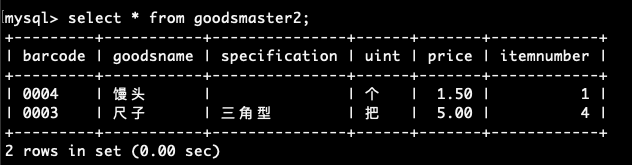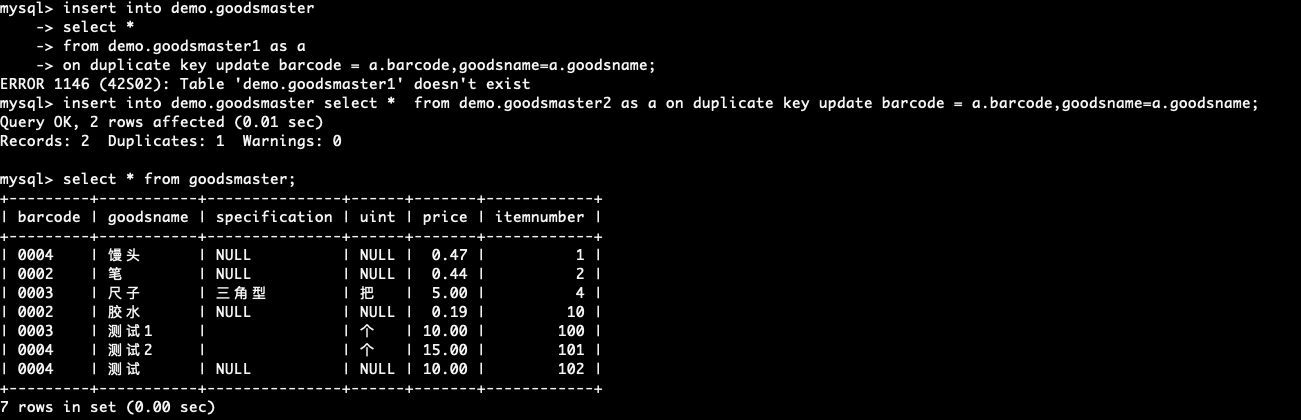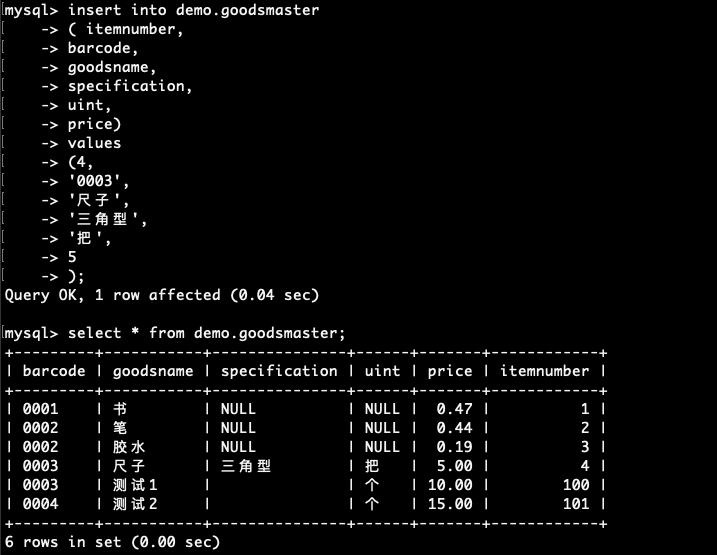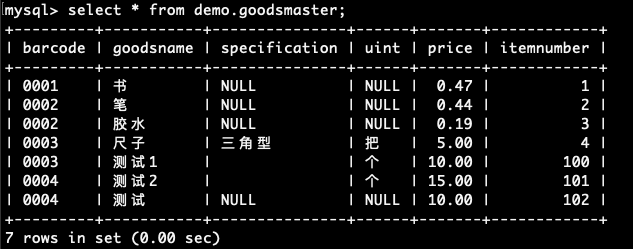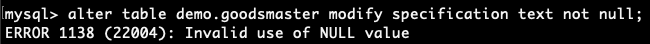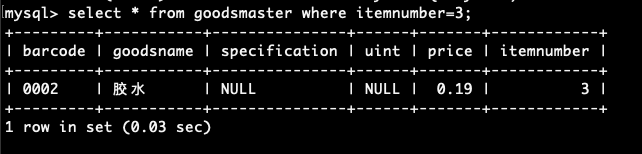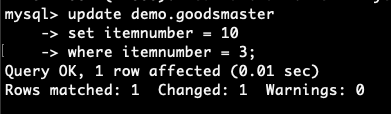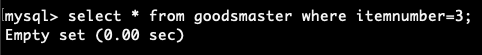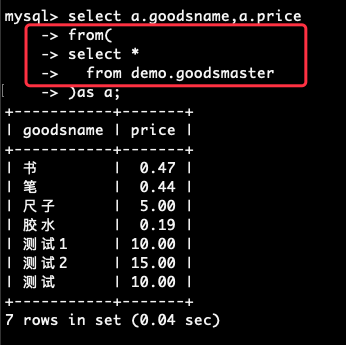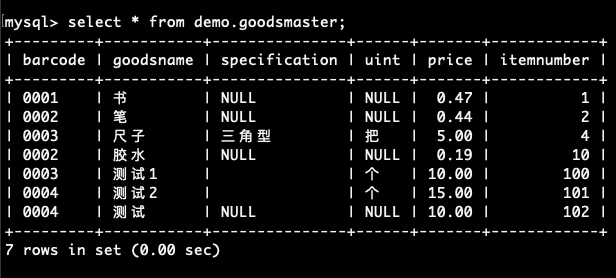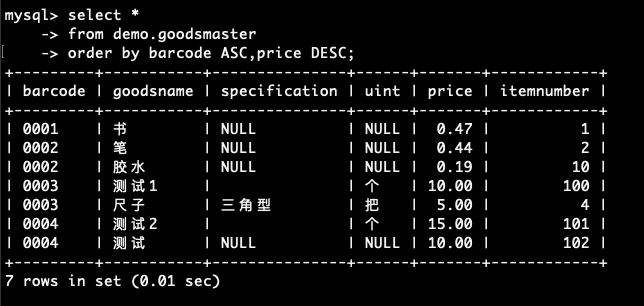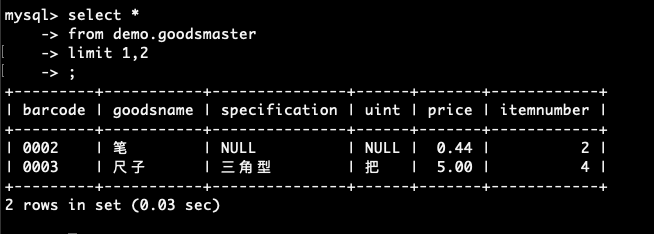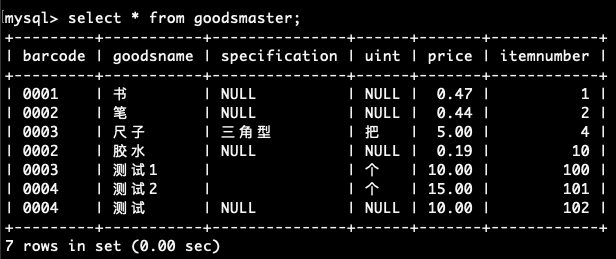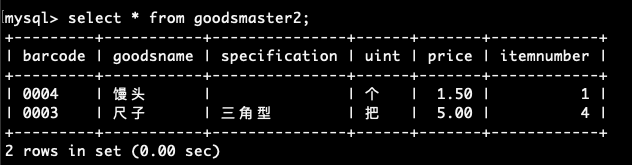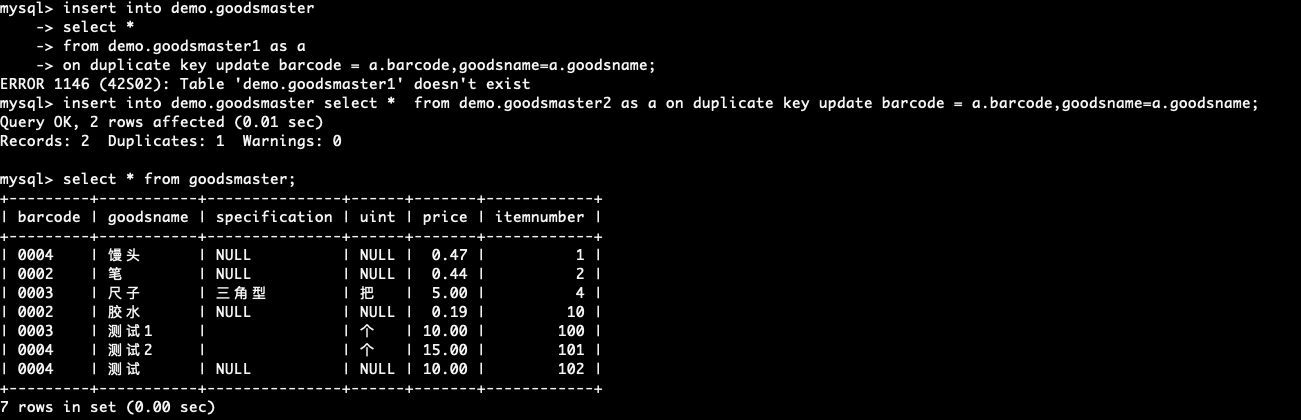04-增删查改数据表
添加数据
1
| insert into 表名 [(字段名 [,字段名] ...)] values (值的列表)
|
插入数据
1
2
3
4
5
6
7
8
9
10
11
12
13
14
15
16
17
| insert into demo.goodsmaster2
(
itemnumber,
barcode,
goodsname,
specification,
uint,
price
)values
(
4,
'0003',
'尺子',
'三角型',
'把',
5
);
|
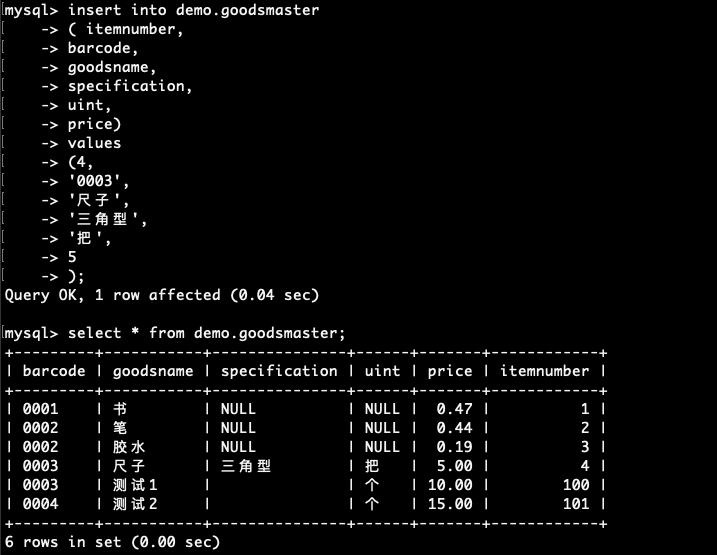
只给三个字段
1
2
3
4
5
6
7
8
9
10
11
12
13
| INSERT INTO demo.goodsmaster
(
-- 这里只给3个字段赋值,itemnumber、specification、unit不赋值
barcode,
goodsname,
price
)
VALUES
(
'0004',
'测试',
10
);
|
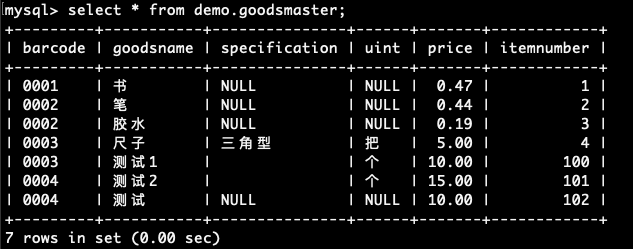
插入数据记录时,必须考虑的三种字段约束
- 字段允许为空,赋值时可以为空值
- 字段是主键,不能为空
- 字段定义不能为空,且不是主键,就必须按照添加的约束进行处理
尝试将specification改为不能为空
1
2
| ALTER TABLE demo.goodsmaster
MODIFY specification TEXT NOT NULL;
|
报错:
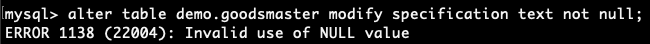
因为有部分数据的specification是null,所以不能修改,除非删除null数据
插入查询结果
1
2
3
4
| insert into 表名
select 字段名或值
from 表名
where 条件
|
删除数据
为了防止误删,习惯性添加where语句
删除所有数据
1
2
| delete from demo.goodsmaster
where itemnumber > 1;
|
修改数据
1
2
3
| update 表名
set 字段名=值
where 条件
|
注意:不要修改主键字段的值
修改主键字段的值会有怎样的结果?
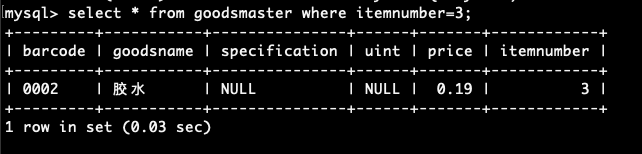
1
2
3
| update demo.goodsmaster
set itemnumber = 10
where itemnumber = 3;
|
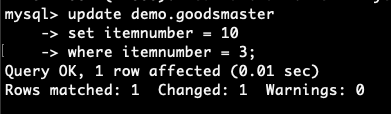
找不到原来的数据了
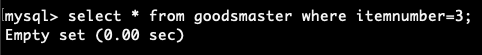
查询数据
1
2
3
4
5
6
7
| select *|字段列表
from 数据源
where 条件
group by 字段
having 条件
order by 字段
limit 起始点,行数
|
select:查询关键字 ,*是通配符,查询所有字段where:查询条件group by:查询结果如何分组,经常与Mysql的聚合函数一起使用having:筛选查询结果,跟where类似
FROM
FROM关键字表示查询的数据源,数据源不一定是表,也可以是查询结果
1
2
3
4
5
| select a.goodsname,a.price
from(
select *
from demo.goodsmaster
)as a;
|
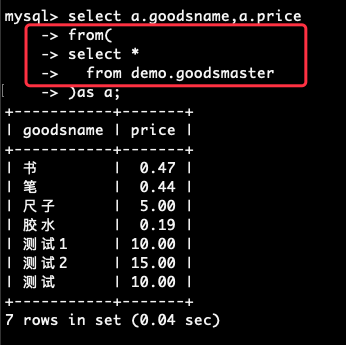
红色框里的部分叫做派生表(derived table)或者自查询(subquery)
ORDER BY
ASC表示生序,DESC表示降序
1
2
3
| select *
from demo.goodsmaster
order by barcode ASC,price DESC;
|
不加order,查询
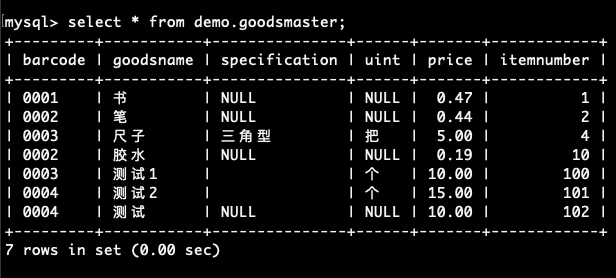
加order,查询
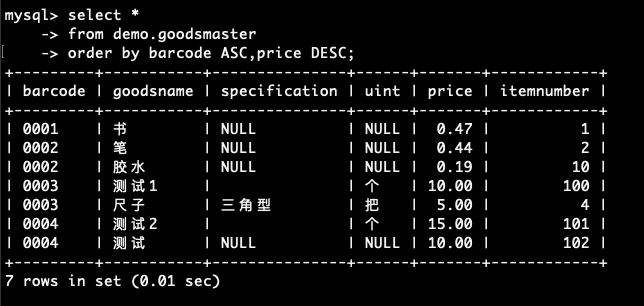
LIMIT
1
2
3
| select *
from demo.goodsmaster
limit 1,2
|
起始位2,结束为3
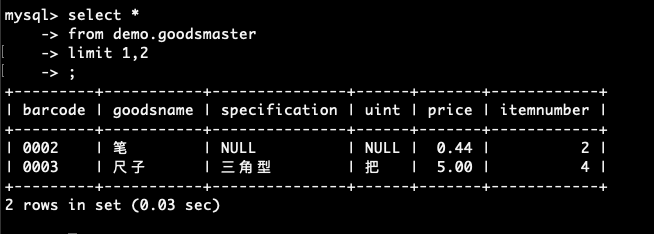
处理重复信息
将B的数据插入A中,解决重复信息
1
2
3
4
| insert into demo.goodsmaster
select *
from demo.goodsmaster2 as a
on duplicate key update barcode = a.barcode,goodsname=a.goodsname;
|
表A
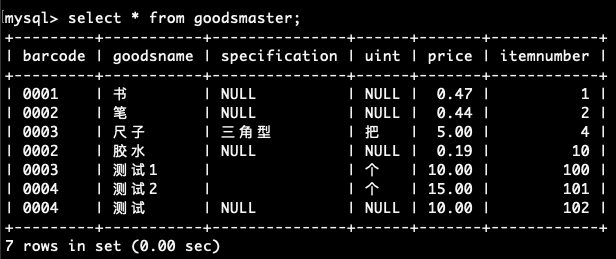
表B