Swag
Swaggo
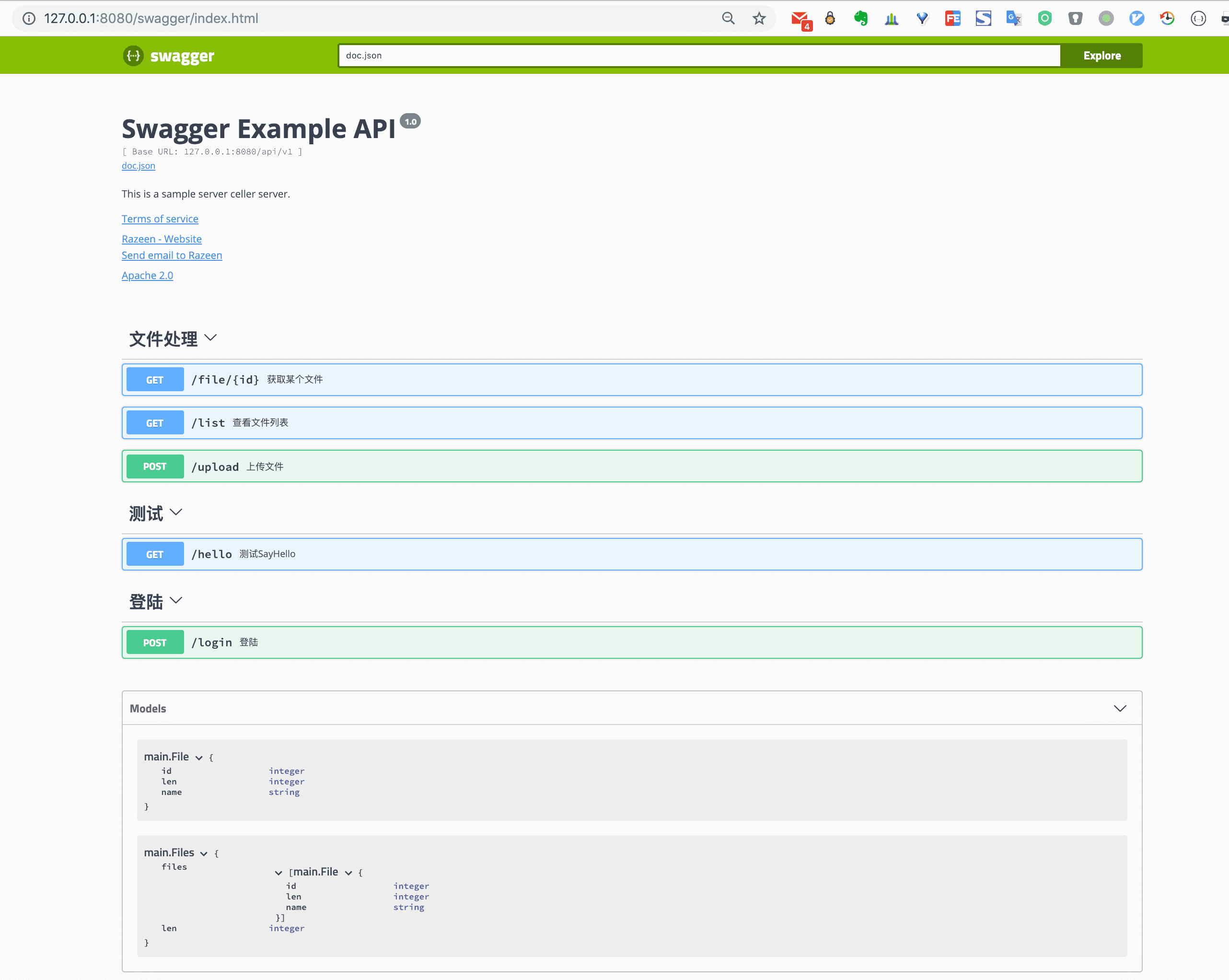
1.1.1关于Swaggo
目前swaggo主要实现了swagger 2.0 的以下部分功能:
- 基本结构(Basic Structure)
- API 地址与基本路径(API Host and Base Path)
- 路径与操作 (Paths and Operations)
- 参数描述(Describing Parameters)
- 请求参数描述(Describing Request Body)
- 返回描述(Describing Responses)
- MIME 类型(MIME Types)
- 认证(Authentication)
- Basic Authentication
- API Keys
- 添加实例(Adding Examples)
- 文件上传(File Upload)
- 枚举(Enums)
- 按标签分组(Grouping Operations With Tags)
- 扩展(Swagger Extensions)
下文内容均以gin-swaggo为例 这里是demo地址
1.1.2. 使用
安装swag cli 及下载相关包
要使用swaggo,首先需要安装swag cli。
1 | |
然后我们还需要两个包。
1 | |
在main.go内添加注释
1 | |
如上所示,我们需要导入
1 | |
添加注释:
title:文档标题version:版本description,termsOfService,contact...这些都是一些声明,可以不写license.name:必须host,BasePath:securityDefinitions.basic,securityDefinitions.apikey等
到这里,我们在mian.go同目录下执行swag init就可以自动生成文档,如下:
1 | |
然后我们在main.go导入这个自动生成的docs包,运行:
1 | |
浏览器打开http://127.0.0.1:8080/swagger/index.html, 我们可以看到如下文档标题已经生成。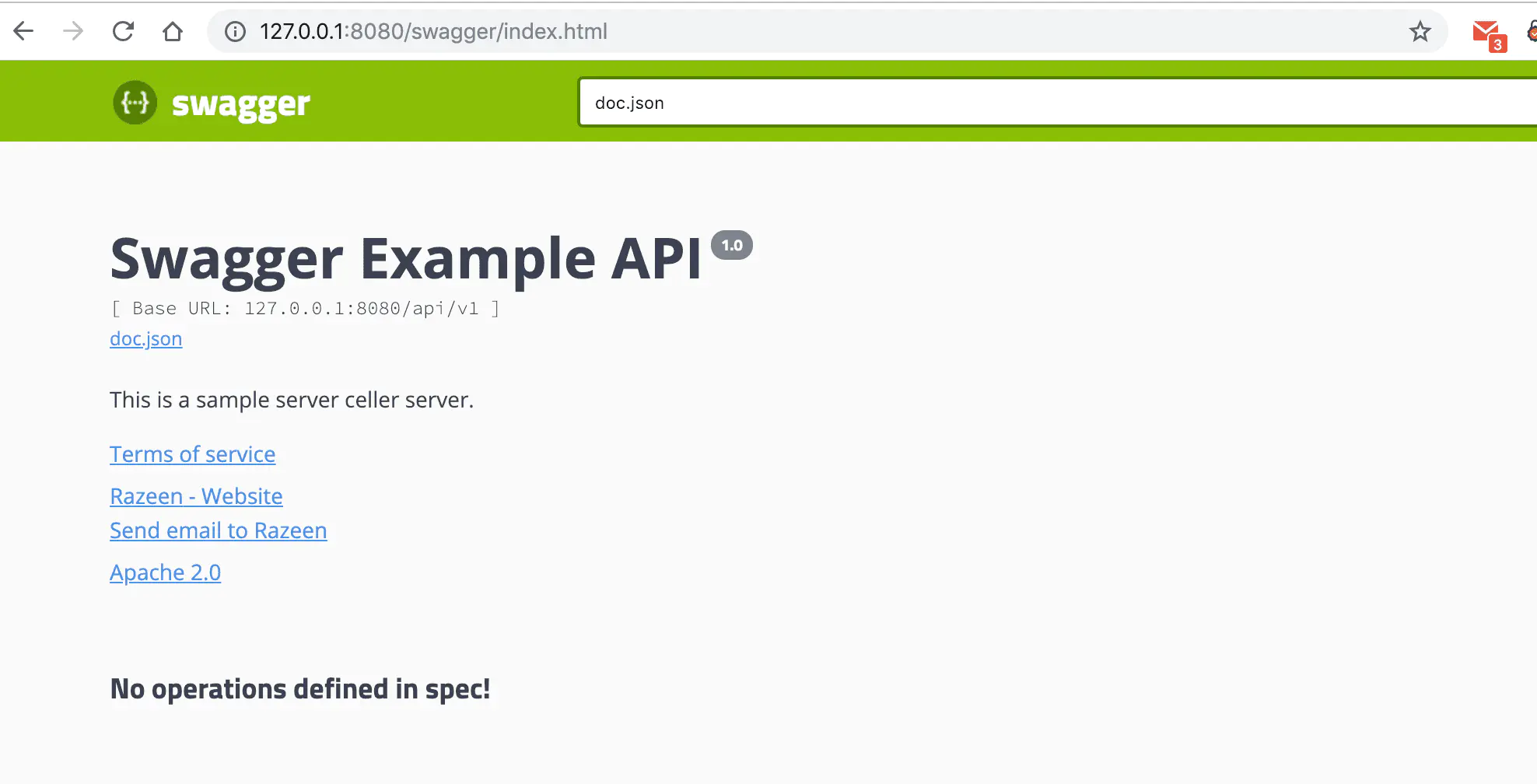
1.1.3. 在Handle函数上添加注释
接下来,我们需要在每个路由处理函数上加上注释,如:
1 | |
我们再次swag init, 运行一下。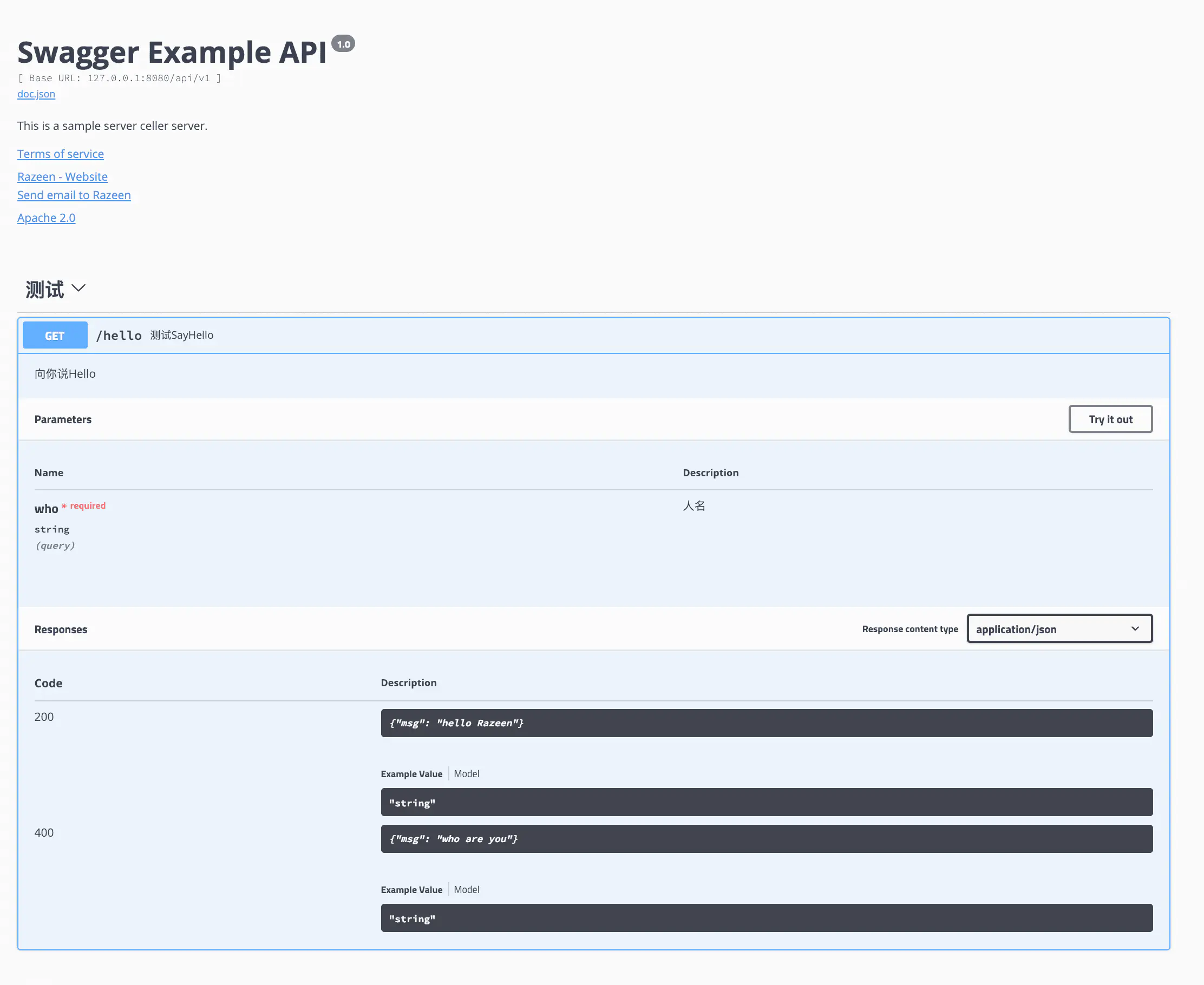
此时,该API的相关描述已经生成了,我们点击Try it out还可以直接测试该API。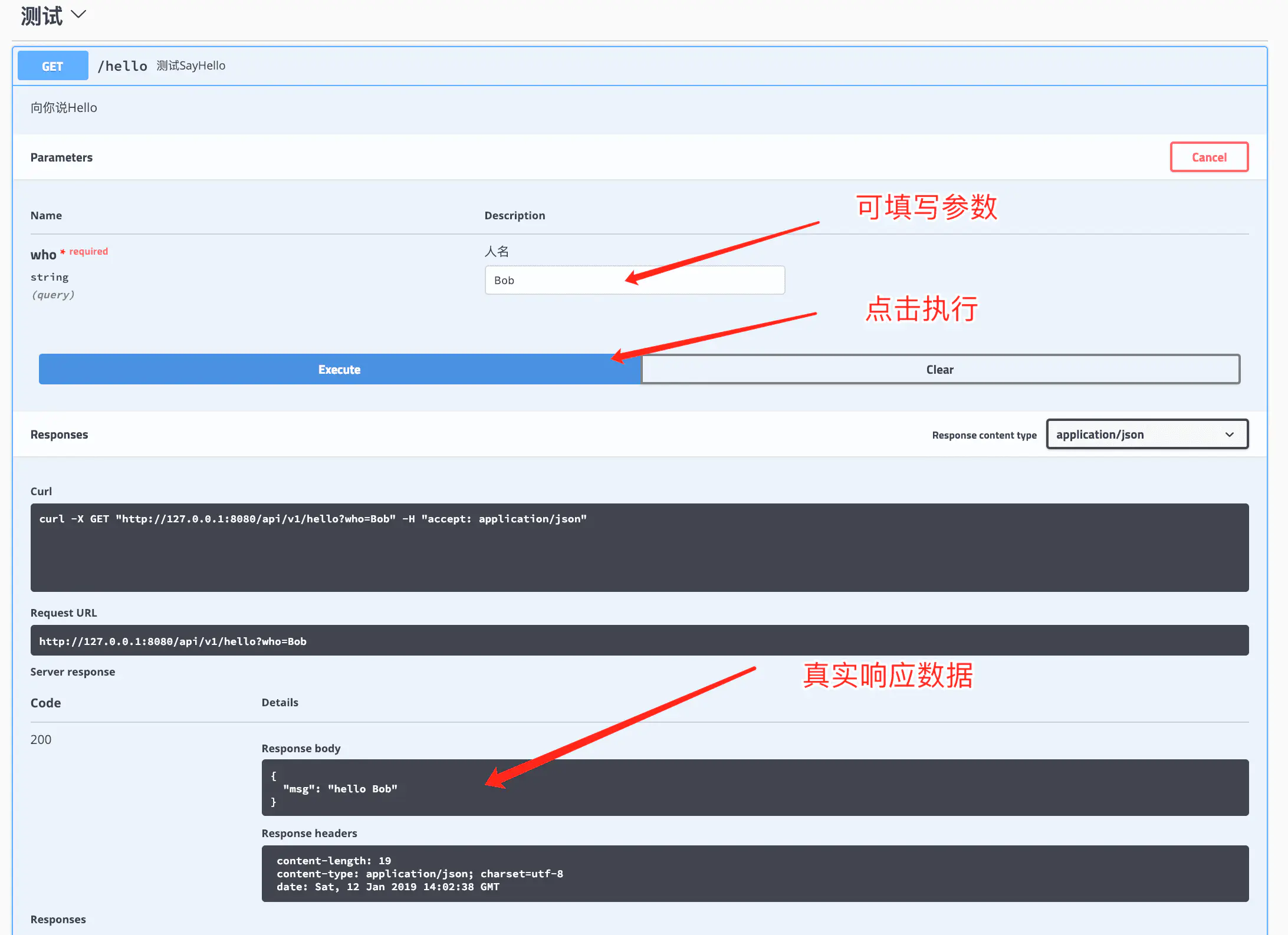
是不是很好用,当然这并没有结束,这些注释字段,我们一个个解释。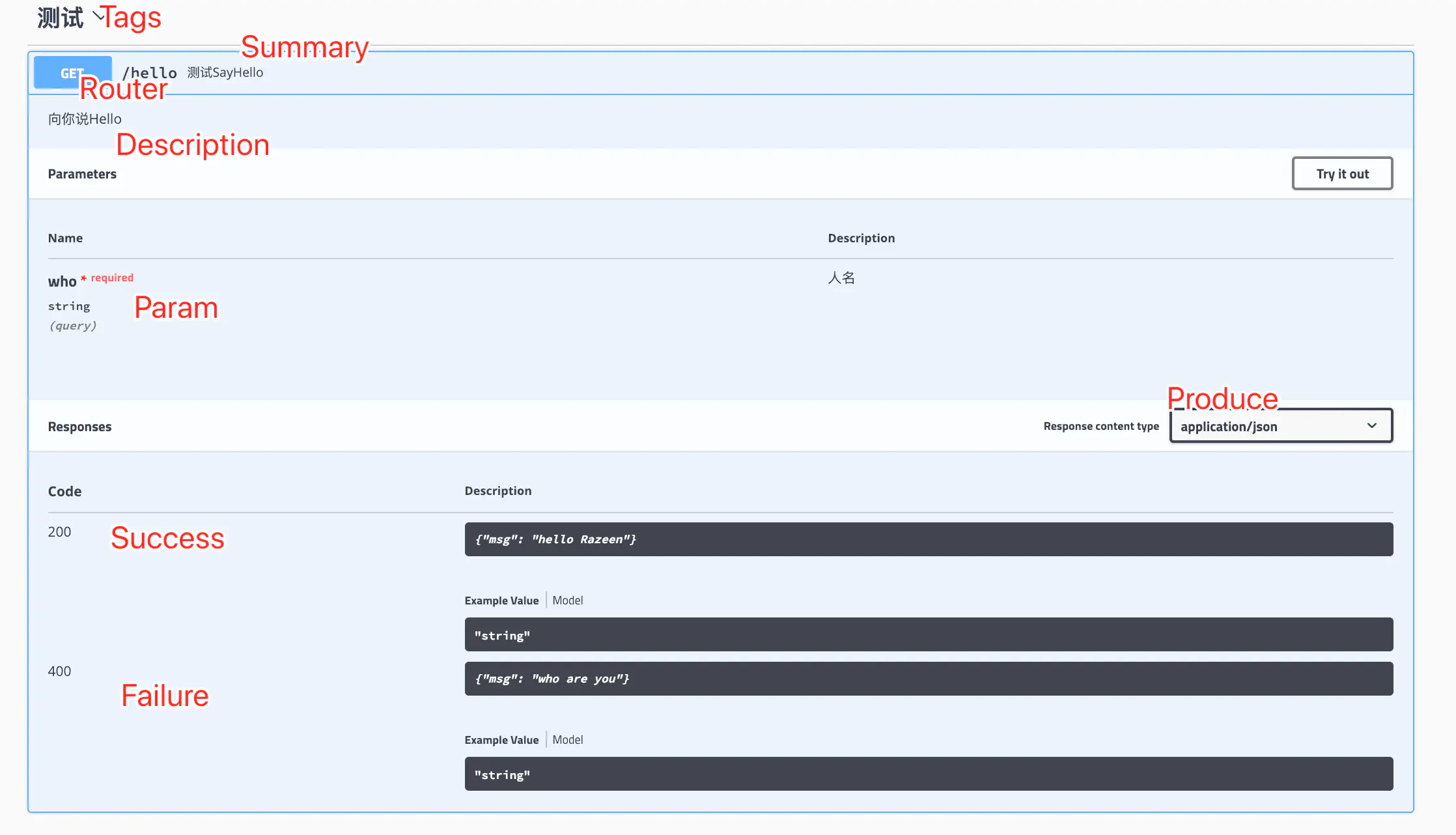
这些注释对应出现在API文档的位置,我在上图中已经标出,这里我们主要详细说说下面参数:
Tags
Tags 是用来给API分组的。
Accept
接收的参数类型,支持表单(mpfd) 和 JSON(json)
Produce
返回的数据结构,一般都是json, 其他支持如下表:
| Mime Type | 声明 |
|---|---|
| application/json | json |
| text/xml | xml |
| text/plain | plain |
| html | html |
| multipart/form-data | mpfd |
| application/x-www-form-urlencoded | x-www-form-urlencoded |
| application/vnd.api+json | json-api |
| application/x-json-stream | json-stream |
| application/octet-stream | octet-stream |
| image/png | png |
| image/jpeg | jpeg |
| image/gif | gif |
Param
参数,从前往后分别是:
@Param
1.参数名2.参数类型3.参数数据类型4.是否必须5.参数描述``6.其他属性
1.参数名
参数名就是我们解释参数的名字。
2.参数类型
参数类型主要有三种:
3.参数数据类型
数据类型主要支持一下几种:
- string (string)
- integer (int, uint, uint32, uint64)
- number (float32)
- boolean (bool)
注意,如果你是上传文件可以使用
file, 但参数类型一定是formData, 如下:1
// @Param file formData file true "文件"4.是否是必须
表明该参数是否是必须需要的,必须的在文档中会黑体标出,测试时必须填写。
5.参数描述
就是参数的一些说明
6.其他属性
除了上面这些属性外,我们还可以为该参数填写一些额外的属性,如枚举,默认值,值范围等。如下:
1
2
3
4
5
6
7
8
9
10
11枚举
// @Param enumstring query string false "string enums" Enums(A, B, C)
// @Param enumint query int false "int enums" Enums(1, 2, 3)
// @Param enumnumber query number false "int enums" Enums(1.1, 1.2, 1.3)
值添加范围
// @Param string query string false "string valid" minlength(5) maxlength(10)
// @Param int query int false "int valid" mininum(1) maxinum(10)
设置默认值
// @Param default query string false "string default" default(A)而且这些参数是可以组合使用的,如:
1
// @Param enumstring query string false "string enums" Enums(A, B, C) default(A)Success
指定成功响应的数据。格式为:
// @Success
1.HTTP响应码{2.响应参数类型}3.响应数据类型4.其他描述
1.HTTP响应码
也就是200,400,500那些。
2.响应参数类型 / 3.响应数据类型
返回的数据类型,可以是自定义类型,可以是json。
- 自定义类型
在平常的使用中,我都会返回一些指定的模型序列化JSON的数据,这时,就可以这么写:
1
// @Success 200 {object} main.File其中,模型直接用
包名.模型即可。你会说,假如我返回模型数组怎么办?这时你可以这么写:1
// @Success 200 {anrry} main.File- json
将如你只是返回其他的json数据可如下写:
1
// @Success 200 {string} json ""4.其他描述
可以添加一些说明。
Failure
同Success。
Router
指定路由与HTTP方法。格式为:
// @Router
/path/to/handle[HTTP方法]
不用加基础路径哦。
1.1.4. 生成文档与测试
其实上面已经穿插的介绍了。
在main.go下运行swag init即可生成和更新文档。
点击文档中的Try it out即可测试。 如果部分API需要登陆,可以Try登陆接口即可。
1.1.5. 优化
看到这里,基本可以使用了。但文档一般只是我们测试的时候需要,当我的产品上线后,接口文档是不应该给用户的,而且带有接口文档的包也会大很多(swaggo是直接build到二进制里的)。
想要处理这种情况,我们可以在编译的时候优化一下,如利用build tag来控制是否编译文档。
在main.go声明swagHandler,并在该参数不为空时才加入路由:
1 | |
同时,我们将该参数在另外加了build tag的包中初始化。
1 | |
之后我们就可以使用go build -tags "doc"来打包带文档的包,直接go build来打包不带文档的包。
你会发现,即使我这么小的Demo,编译后的大小也要相差19M !
1 | |
文章到这里也就结束了,完整的Demo地址在这里。
1.1.6. 使用token
如果你的程序中使用了token中间键,只需要添加下面两行注释即可
1 | |